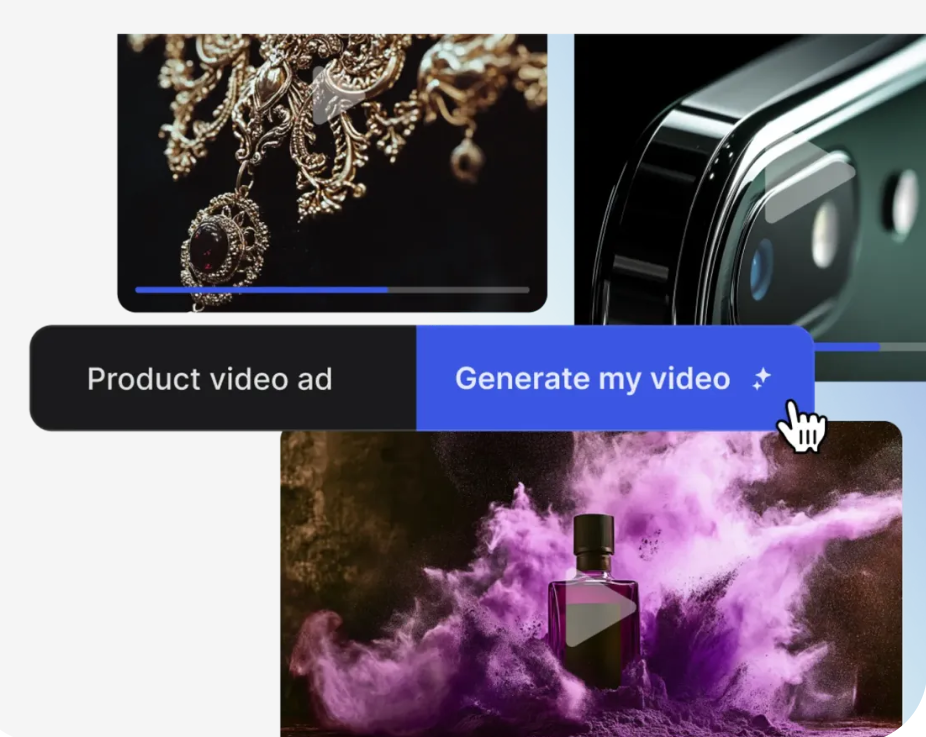In an era where digital content reigns supreme, video has emerged as one of the most powerful tools for communication, storytelling, and marketing. With platforms like social media, websites, and streaming services thriving on visual content, the demand for engaging videos is higher than ever. However, creating high-quality videos can be time-consuming and require specialized skills. This is where image to video AI tools come into play, revolutionizing the way we create and share visual content.
These innovative tools allow users to transform static images into dynamic videos, often with minimal effort and technical knowledge. This blog explores the world of image to video AI tools, how they work, their benefits, and their applications in various fields.
Understanding Image to Video AI Tools
Image to video AI tools utilize advanced algorithms and artificial intelligence to convert still images into video formats. They analyze the images, identify key features, and generate video content that enhances the visual narrative. These tools can automate many aspects of video production, including transitions, animations, and audio integration, making it accessible for anyone to create compelling videos.
The underlying technology often employs techniques such as machine learning, neural networks, and natural language processing. By training on vast datasets, these AI models learn how to combine visual elements and create a cohesive video that tells a story or conveys a message.
Benefits of Using Image to Video AI Tools
1. Speed and Efficiency
One of the most significant advantages of image to video AI tools is their ability to streamline the video creation process. Traditionally, producing a video from scratch involves multiple steps: scripting, filming, editing, and post-production. This can take days or even weeks, especially for those without prior experience.
With AI tools, users can generate videos in a matter of minutes. By simply uploading images and selecting templates or styles, the software handles the rest. This rapid turnaround time allows content creators to keep pace with the ever-increasing demand for fresh video content.
2. Cost-Effectiveness
Creating videos can be expensive, often requiring a budget for equipment, software, and professional services. For small businesses and individuals, these costs can be prohibitive. Image to video AI tools present a cost-effective solution by eliminating the need for expensive video production equipment and professional videographers.
Most image to video tools operate on a subscription model, offering a range of pricing plans that suit different budgets. This makes high-quality video production more accessible, allowing businesses and content creators to produce videos without breaking the bank.
3. Accessibility for Non-Professionals
Not everyone has the technical skills or experience required to create engaging videos. Image to video AI tools democratize video production by providing user-friendly interfaces that require no prior knowledge. Users can easily drag and drop images, add text, and select audio tracks, making the process intuitive and straightforward.
This accessibility empowers anyone to become a content creator, whether they are marketing professionals, educators, or social media enthusiasts. With just a few clicks, individuals can produce professional-looking videos that capture their audience’s attention.
Popular Features of Image to Video AI Tools
While the specific features may vary across different tools, many image to video AI tools offer a range of functionalities designed to enhance the user experience and output quality. Here are some common features you can expect:
1. Customizable Templates
Most image to video AI tools provide a library of templates that cater to various themes and purposes. Users can select a template that aligns with their vision and customize it to fit their style. This saves time and ensures that even those with minimal design skills can create visually appealing videos.
2. Animation and Transitions
Dynamic videos often require smooth transitions and animations to keep viewers engaged. AI tools can automate these elements, allowing users to add eye-catching effects between images or overlay animations that enhance the storytelling aspect.
3. Text and Captions
Incorporating text and captions into videos can reinforce key messages and improve viewer understanding. Image to video AI tools typically offer options to add text overlays, titles, and subtitles, allowing creators to convey their message effectively.
4. Audio Integration
Background music and sound effects can significantly enhance the emotional impact of a video. Many AI tools come with built-in libraries of royalty-free music and sound effects, making it easy for users to find the right audio to complement their visuals.
5. Exporting Options
After creating a video, users need to export it in a suitable format. Image to video AI tools generally provide various exporting options, allowing users to save their videos in formats compatible with social media platforms, websites, and other distribution channels.
Real-World Applications of Image to Video AI Tools
Image to video AI tools are versatile and can be used across various industries and purposes. Here are some common applications:
1. Marketing and Advertising
Businesses leverage video content to promote their products and services. Image to video AI tools enable marketers to create engaging promotional videos quickly. By transforming product images into dynamic videos, businesses can capture consumer attention and convey their brand message more effectively.
These videos can be used on social media, websites, and email marketing campaigns, providing a more engaging experience for potential customers. The visual nature of video content often results in higher engagement rates, leading to increased conversions.
2. Education
In the education sector, image to video AI tools are valuable for creating instructional videos, presentations, and online courses. Educators can turn static images from textbooks or presentations into engaging videos, making learning more interactive and enjoyable for students.
These tools can also be used to create video summaries of complex topics, helping students grasp challenging concepts more easily. By incorporating visual elements, educators can enhance retention and understanding.
3. Social Media Content
Social media platforms thrive on visual content, and videos are among the most shared types of posts. Content creators and influencers can utilize image to video AI tools to produce captivating videos that resonate with their audience.
By transforming their images into dynamic videos, creators can increase their reach and engagement on platforms like Instagram, TikTok, and Facebook. The ability to generate videos quickly allows them to maintain a consistent posting schedule and stay relevant in a fast-paced environment.
4. Events and Celebrations
For personal events such as weddings, anniversaries, and birthdays, image to video AI tools can help individuals create memorable videos that showcase their favorite moments. Users can compile photos from the event and turn them into beautiful highlight reels.
These videos can be shared with friends and family or played at gatherings, adding a personal touch to celebrations. The ability to create a customized video without extensive video editing knowledge makes these tools popular for personal use.
Tips for Getting the Most Out of Image to Video AI Tools
While image to video AI tools simplify the video creation process, there are strategies to maximize their effectiveness. Here are some tips to help you create stunning videos:
1. Plan Your Content
Before diving into the creation process, take a moment to plan your video content. Outline the message you want to convey and the images you want to use. Having a clear vision will guide your creative decisions and result in a more cohesive final product.
2. Choose High-Quality Images
The quality of your images directly impacts the overall quality of your video. Use high-resolution images that are visually appealing and relevant to your content. Avoid using blurry or low-quality images, as they can detract from the professionalism of your video.
3. Experiment with Different Styles
Many image to video AI tools offer a variety of templates and styles. Don’t hesitate to experiment with different options to find the one that best suits your content. Try out different animations, transitions, and text styles to see what resonates with your audience.
4. Keep It Concise
Attention spans are short, especially in the digital world. Aim for brevity in your videos, focusing on delivering your message quickly and effectively. Avoid overwhelming viewers with excessive information; instead, highlight key points and visuals that capture their interest.
5. Use Music Thoughtfully
Background music can significantly enhance the emotional impact of your video. Choose music that complements the tone of your content and evokes the desired feelings. Be mindful of copyright restrictions and opt for royalty-free music or audio tracks provided within the AI tool.
Future Trends in Image to Video AI Technology
As technology continues to evolve, the landscape of image to video AI tools is likely to change and improve. Here are some trends to watch for:
1. Enhanced Personalization
Future AI tools may offer more personalized experiences, allowing users to tailor videos based on audience preferences. By analyzing viewer behavior and engagement, these tools could suggest content adjustments to maximize impact.
2. Advanced AI Capabilities
The capabilities of AI in video creation will continue to advance, leading to more sophisticated tools, including a video creator app. Improved algorithms may allow for better image recognition, automated storytelling, and even voiceovers generated from text inputs.
3. Integration with Augmented Reality (AR)
The integration of AR technology with image to video AI tools could open up new possibilities for video creation. Users might be able to overlay virtual elements onto their videos, creating immersive experiences that captivate viewers.
4. Collaborative Features
Collaboration is increasingly important in content creation. Future image to video AI tools may include features that allow multiple users to collaborate on video projects in real-time, streamlining the creative process for teams.
Conclusion
Image to video AI tools are changing the game for content creation, making it easier and more accessible for individuals and businesses to produce engaging videos. With their speed, cost-effectiveness, and user-friendly interfaces, these tools empower anyone to transform their images into dynamic visual stories.
As video content continues to dominate the digital landscape, embracing these tools can help you stand out in a crowded space. Whether you’re a marketer, educator, or content creator, harnessing the power of image to video AI tools can elevate your storytelling and enhance your audience’s engagement.